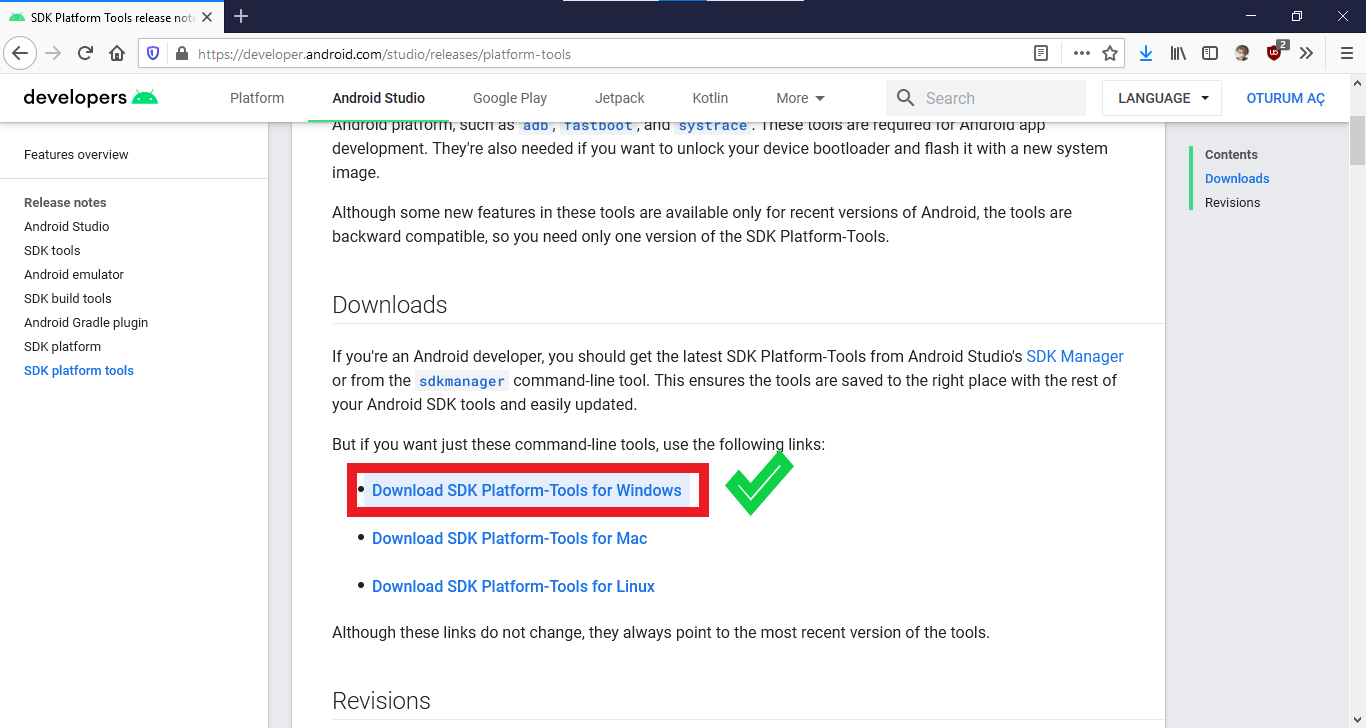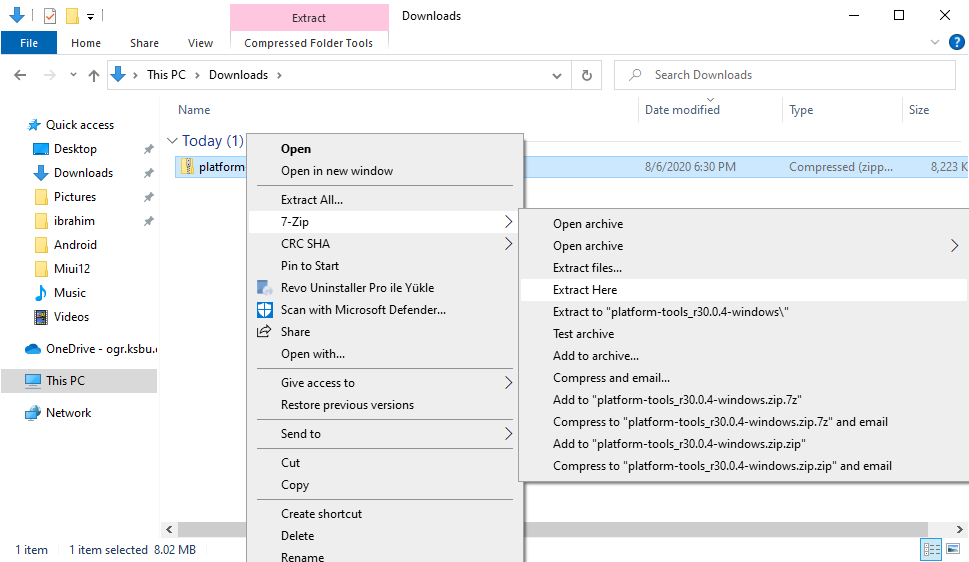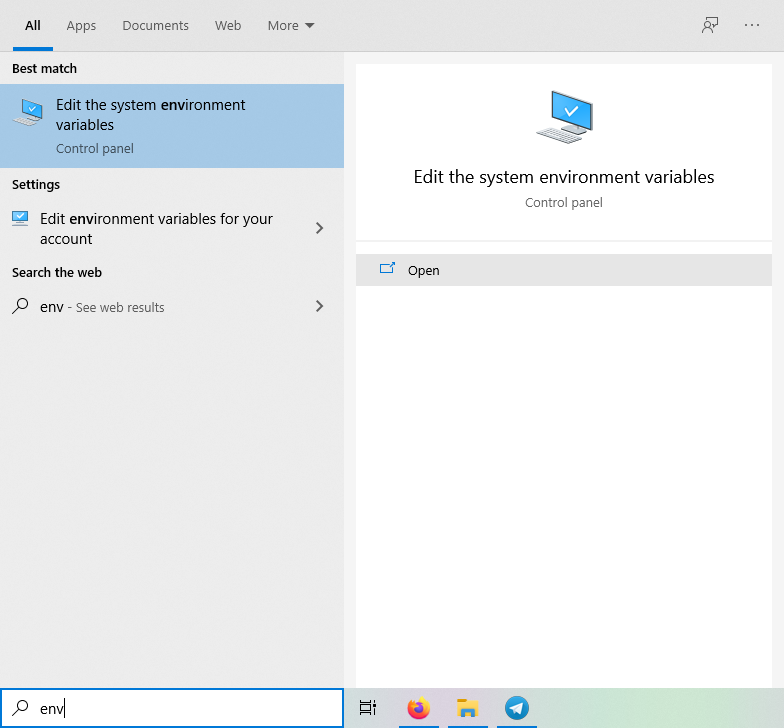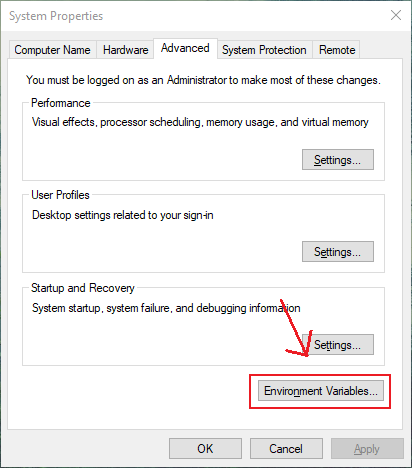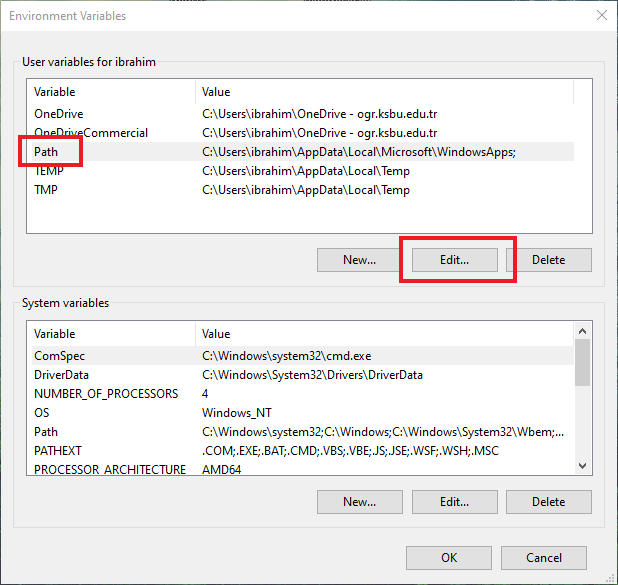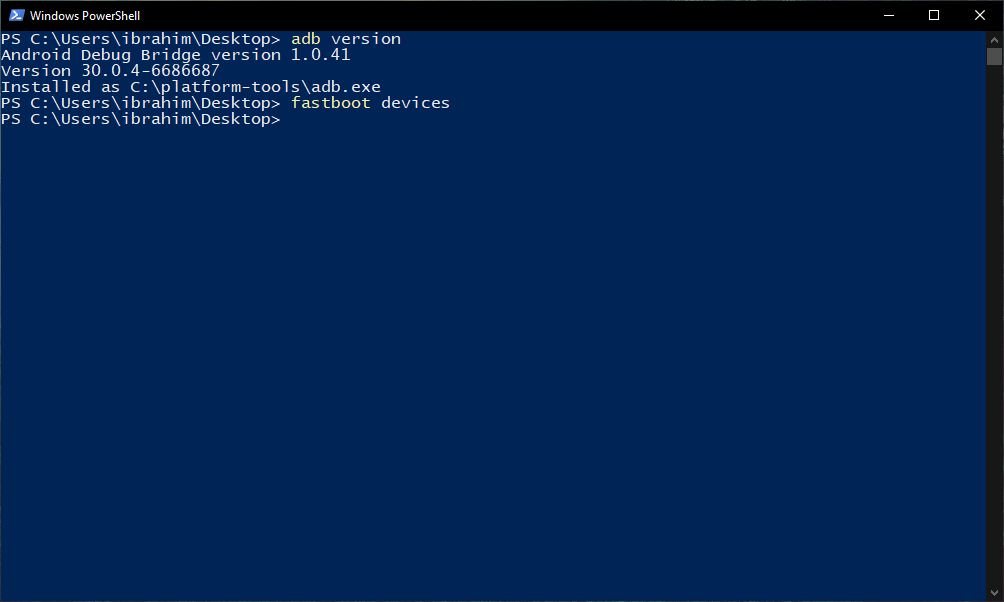How to install ADB & Fastboot Windows 10
How to install ADB & Fastboot (Platform Tools)
Download platform-tools**
Open Release page
Click “I have read and agree with the above terms and conditions” and “Download SDK Platform-Tools for Windows”
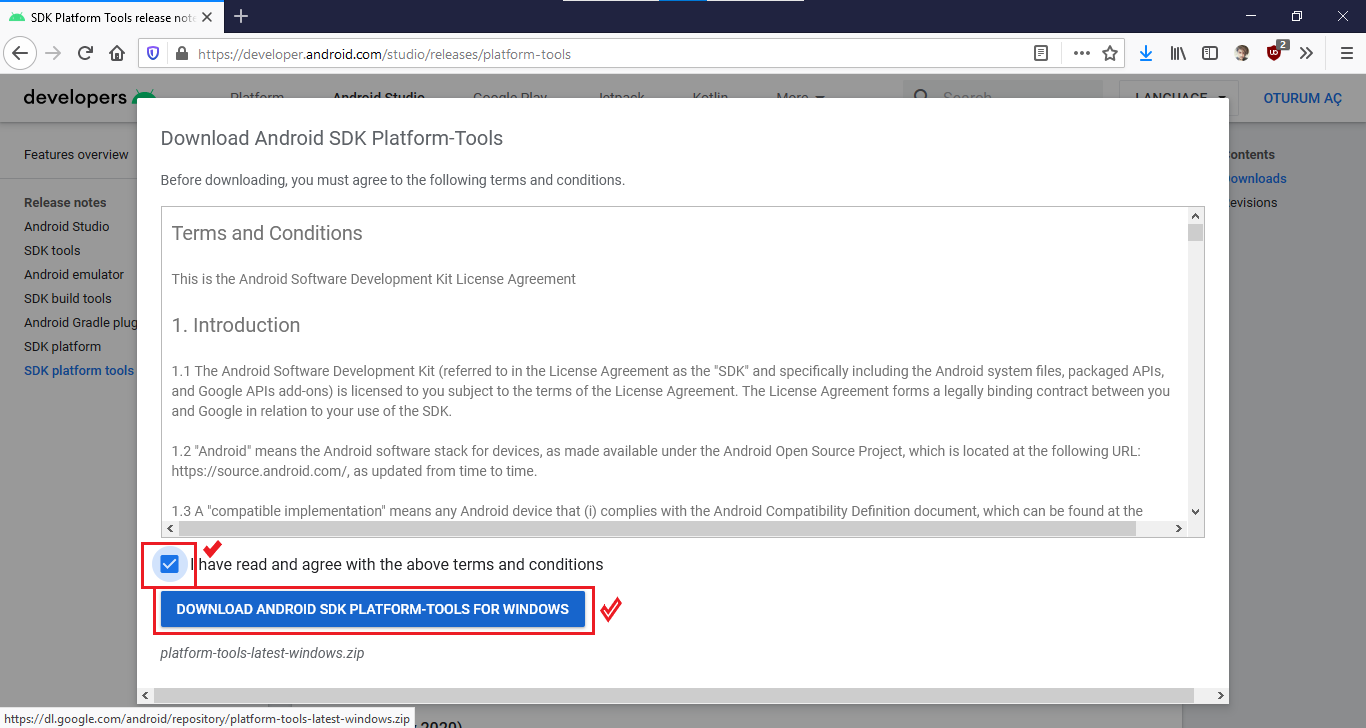
And move platform-tools folder to C:/ drive
Click “Environment variables”
Click “New”, click “Browse” and choose extracted directory (Platform-tools). than clik ok, ok, ok and ok.
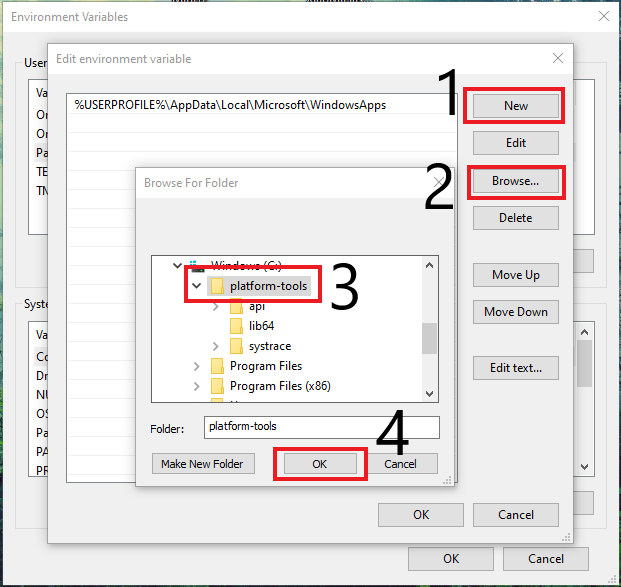
This post is licensed under CC BY 4.0 by the author.